In June, we announced MongoDB’s Atlas new resource tagging capability - built to provide a simple and easy way to organize and manage database deployments at scale. Today, we are pleased to announce the availability of these tags in billing invoice CSVs and Admin API operations.
Leveraging tags within billing invoices empowers customers to categorize spending based on custom dimensions (such as cost center) and streamline financial reporting.
Why we built Resource Tags in Billing Invoices
Today, billing-related tags are the recommended way to allocate costs based on dimensions unique to customer organizations. Previously, customers were exporting CSV invoices or using the Admin API to manually append additional metadata, and generate custom financial reports resulting in a significant amount of time lost.
Other customers were naming their deployments after internal billing references instead of meaningful names for their development teams. Addressing this leads to an enhanced user experience, streamlined reporting processes, and ensures invoices can meet the unique cost allocation needs of our customers.
How customers can benefit from Resource Tags in Billing Invoices
In today's cost-conscious micro-environment, allowing customers to segment their spending based on custom metadata enables them to optimize financial reporting by categorizing expenses based on custom dimensions that go beyond project or cluster names.
With the flexibility to break down costs according to specific business units, engineering environments, or individual lines of business, organizations of all sizes can tailor their cost allocation requirements accordingly. By streamlining the reporting process and providing comprehensive financial visibility, customers are empowered with more informed decisions.
How to get started
Customers can get started today by adding tags to new or existing deployments using the Atlas UI, Admin API, or CLI. Once added, the tag keys will appear as column headings in the billing invoice CSV export and as a field in the Invoices payload for the Admin API calls.
Tags will typically appear on Invoice line items within 48 hours of being added to the deployment. Also, tags will not appear on cluster related line items that are not associated with a tag and line items not billed at the cluster level are not eligible for tagging at this time. The example below shows an example CSV export for the fictitious project, Leafy. This organization has two tag keys (Environment and Cost-Center) associated with different clusters. Notice that the cluster named “Blue” does not have the Cost-Center tag applied, so those cells are blank.
Clik here to view.
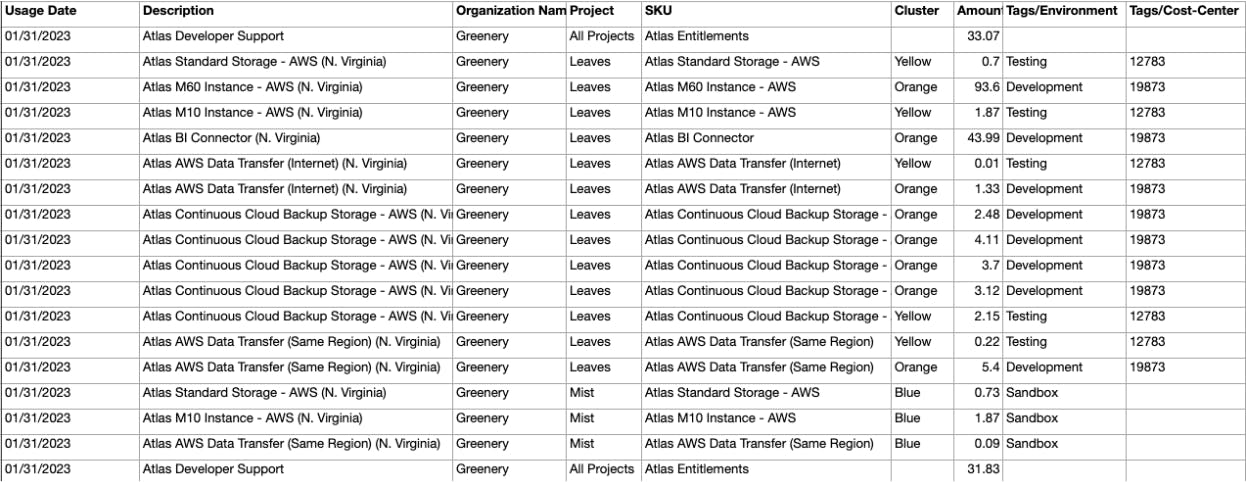
Resource tagging best practices
Tagging approaches can range from simple to complex, depending on the needs of the organization. We have outlined tips and best practices to get started:
-
Do not include any sensitive information such as Personally Identifiable Information (PII) or Protected Health Information (PHI) in resource tag keys or values.
-
Use a standard naming convention - including spelling, case, and punctuation for all tags.
-
Define and communicate a strategy that enforces mandatory tags on all database deployments. We recommend you start with identifying the environment and the application/service/workload.
-
Use namespaces or prefixes to easily identify tags owned by different business units.
-
Use automated tools such as Terraform or the Admin API to programmatically manage database deployments and tags.
-
Implement a tag governance routine that regularly checks for untagged or improperly tagged deployments.
Conclusion
Tags applied to Billing Invoices meet customers' critical needs by allowing them to categorize spending based on custom dimensions, optimizing financial reporting, and increasing trust and efficiency. Customers gain the flexibility to break down costs according to various business units, engineering environments, or specific lines of business, making financial analysis more efficient and more insightful than ever before.
Sign up for MongoDB Atlas, our cloud database service, to see tagging in action, and for more information, see Atlas Resource Tagging.