The rise of multi-cloud applications offers more versatility and flexibility for teams and users alike. Developers can leverage the strengths of different cloud providers, such as more availability in certain regions, improved resilience and availability, and more diverse features for use cases such as machine learning or events.
As organizations transition to a public, multi-cloud environment, however, they also need to adjust their mindset and workflows — especially where it concerns security. Using multiple cloud providers requires teams to understand different security policies, and take extra steps to avoid potential breaches.
In this article, we’ll examine three security challenges associated with multi-cloud applications, and explore how MongoDB Atlas can help you mitigate or reduce the risks posed by these challenges.
Challenge 1: More clouds, more procedures, more complexity
Security protocols, such as authentication, authorization, and encryption, vary between cloud providers. And, as time goes on, cloud providers will continue to update their features to stay current with the market and remain competitive, adding more potential complications to multi-cloud environments.
Although there are broad similarities between AWS, Azure, and GCP, there are also many subtle differences. AWS Identity and Access Management (IAM) is built around root accounts and identities, such as users and roles. Root accounts are basically administrators with unlimited access to resources, services, and billing. Users represent credentials for humans or applications that interact with AWS, whereas roles serve as temporary access permissions that can be assumed by users as needed.
In contrast, Azure and GCP use role-based access control (RBAC) and implement it in different ways. Azure Active Directory allows administrators to nest different groups of users within one another, forming a hierarchy of sorts — and making it easier to assign permissions. However, GCP uses roles, which include both preset and customizable permissions (e.g., editor or viewer), and scopes, or permissions that are allotted to a specific identity concerning a certain resource or project. For example, one scope could be a read-only viewer on one project but an editor on another.
Given these differences, keeping track of security permissions across various cloud providers can be tricky. As a result, teams may fail to grant access to key clients in a timely manner or accidentally authorize the wrong users, causing delays or even security breaches.
Challenge 2: Contributing factors
Security doesn’t exist in a vacuum, and some factors (organizational and otherwise) can complicate the work of security teams. For example, time constraints can make it harder to implement or adhere to security policies.
Turnover can also create security concerns, including lost knowledge (e.g., a team may lose its AWS expert) or stolen credentials. To avoid the latter, organizations must immediately revoke access privileges for departing employees and promptly grant credentials to incoming ones. However, one study found that 50% of companies took three days or longer to revoke system access for departing employees, while 72% of companies took one week or longer to grant access to new employees.
Challenge 3: Misconfigurations and human error
According to the Verizon Data Breach Investigations Report, nearly 13% of breaches involved human error — primarily misconfigured cloud storage. Overall, the Verizon team found that the human element (which includes phishing and stolen credentials) was responsible for 82% of security incidents.
Because misconfigurations are such common mistakes, they comprise the majority of data breaches. For example, AWS governs permissions and resources through JSON files called policies. However, unless you’re an expert in AWS IAM, it’s hard to understand what a policy might really mean.
Figure 1 shows a read-only policy that was accidentally altered to include writes through the addition of a single line of code, thereby inadvertently opening it to the public. That data could be sensitive personally identifiable information (PII); for example, it could be financial data — something that really shouldn’t be modified.
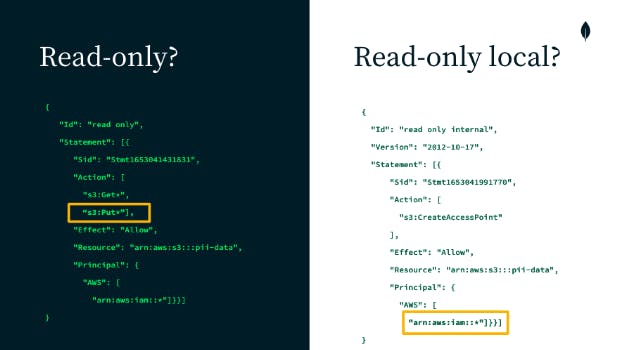
Although the Verizon report concluded that misconfigurations have decreased during the past two years, these mistakes (often AWS S3 buckets improperly configured for public access) have resulted in high-profile leaks worldwide. In one instance, a former AWS engineer created a tool to find and download user data from misconfigured AWS accounts. She gained access to Capital One and more than 100 million customer credentials and credit card applications.
The penalties for these vulnerabilities and violations are heavy. For example, the General Data Protection Regulation (GDPR) enacts a penalty of up to four percent of an organization’s worldwide revenue or €20,000,000 — whichever is larger. In the aftermath of the security event, Capital One was fined $80 million by regulators; other incidents have resulted in fines ranging from $35 million to $700 million.
Where does MongoDB Atlas come in?
MongoDB Atlas is secure by default, which means minimal configuration is required, and it’s verified by leading global and regional certifications and assurances. These assurances include critical industry standards, such as ISO 27001 for information security, HIPAA for protected healthcare information, PCI-DSS for payment card transactions, and more.
By abstracting away the details of policies, roles, and other protocols, Atlas centralizes and simplifies multi-cloud security controls. Atlas provides a regional selection option to control data residency, default virtual private clients (VPCs) for resource isolation, RBAC for fine-tuning access permissions, and more. These tools support security across an entire environment, meaning you can simply configure them as needed, without worrying about the nuances of each cloud provider.
Atlas is also compatible with many of the leading security technologies and managers, including Google KMS, Azure Key Vault, or AWS KMS, enabling users to either bring their own keys or to secure their clusters with the software of their choice.
Additionally, data is always encrypted in transit and at rest. For example, you can run rich queries on fully encrypted data using Queryable Encryption, which allows you to extract insights without compromising security. Data is only decrypted when the results are returned to the driver — where the key is located — otherwise, encrypted fields will display as randomized ciphertext.
One real-world example involves a 2013 data breach at a supermarket chain in the United Kingdom, where a disgruntled employee accessed the personal data of nearly 100,000 employees. If Queryable Encryption had been available and in use at the time, the perpetrator would have downloaded only cipher text.
With MongoDB Atlas, securing multi-cloud environments is simple and straightforward. Teams can use a single, streamlined interface to manage their security needs. There is no need to balance different security procedures and structures or keep track of different tools like hyperscalers or key management systems.
Enjoy a streamlined, secure multi-cloud experience — sign up for a free MongoDB Atlas cluster today.